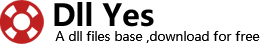In this post, I’ll show you how to resolve the error Msvcr110.dll is missing in two simple steps.
Error Symptoms
The program can’t start” because Msvcr110.dll is missing from your computer. Try reinstalling the program to fix this problem.
This error message is displayed when a software requiring “Visual C++ Redistributable Package for Visual Studio 2012” is started.
Affected Systems
This error is most common in windows 10 but has also been reported by users on windows 8.1 and Windows 7. The list of software affected by this error is very large from Adobe After Effect to WAMP Server to several games like Need for Speed etc.
Cause
By default this particular software package should be installed in your system however recently it has been found that certain Windows update packages have either deleted or damage this particular DLL
Resolution
This problem can be solved easily by downloading and installing “Visual C++ Redistributable Package for Visual Studio 2012”. I will show you how to do it step by step just follow the 2 steps:-
- Download Visual C++ Redistributable Package for Visual Studio 2012
- Install Visual C++ Redistributable Package for Visual Studio 2012
1. Download Visual C++ Redistributable Package for VS 2012
- Click here to open the download page for Visual C++ Redistributable Package for VS2012.
- Scroll Down and Click on the Download Button
- If you are having 64-bit system select
- vcredist_x86.exe & vcredist_x64.exe
- If you are having 32-bit system select
- vcredist_x86.exe
- Click on Next
2. Install Visual C++ Redistributable Package for VS 2012
After the download finishes you will be having two files (64-bit system) vcredist_x86.exe & vcredist_x64.exe or just one (32-bit system) vcredist_x86.exe.
On click on the Exe file, you will either see a screen for installing the package or you will receive the option to repair or uninstall the package.
If you are shown the installation screen
- Click on the “I Agree” button
- Click Install
If you are shown the repair/ uninstall screen
- Click on Repair
On a 64 bit system Install/ Repair both the packages (vcredist_x86.exe & vcredist_x64.exe)
On a 32-bit system Install/ Repair only vcredist_x86.exe package
After this, your software should work properly. If it still shows the error message then you have to uninstall the software and then reinstall it again.
After doing that it will surely work. If this solution worked for you please hit the Facebook like button.
Also if this post helped you please be part of this community by join us in the goal of helping people with their everyday tech problem. Share this post in forums that you have visited in search of solving this problem.
Join our community by subscribing to our YouTube channel we love to hear your feedback and experiences share it in the comments section thanks for reading guys see you later bye.
This topic is related to the following search queries:-
- msvcr110.dll
- msvcr110
- msvcr110.dll download
- msvcr110.dll missing
- msvcr110.dll скачать
- msvcr110.dll is missing wamp
- msvcr110.dll wamp
- download msvcr110.dll
- msvcr110.dll manquant
- the program can t start because msvcr110.dll is missing
- msvcr110.dll is missing from your computer
- msvcr110.dll indir
- msvcr110d.dll is missing
- msvcr110.dll fehlt
- msvcr110.dll hatası
- missing dll
- descargar msvcr110.dll
- wamp msvcr110.dll
- msvcp110.dll下載
This fix applies to the below-listed games and software :-
- Adobe
- After Effects
- Age Of Mythology
- Apache
- Assassins Creed
- Avg
- Battlefield 4
- Battlefield Hardline
- Beyond Earth
- Bf4
- Borderlands 2
- C++
- Call Of Juarez
- Chip
- Civ
- Civ 5
- Civ 6
- Civ Beyond Earth
- Civilization 5
- Civilization 6
- Civilization Beyond
- Civilization Beyond Earth
- Cs 16
- Division
- Dota 2
- Easy Php
- Easyphp
- Emergency 5
- Fallout 4
- Fifa 13
- Fifa 14
- Fifa 15
- Garry Mod 13
- Github
- Goat Simulator
- Grand Theft Auto Iv
- Gta
- Gta 4
- Gta 5
- Gta Iv
- Gta V
- Heimdall
- Heroes 3
- Heroes Of Might And Magic 3
- Injustice
- Java
- Joomla
- League Of Legends
- Libreoffice
- Life Strange
- Lightroom
- Lost Planet 3
- Lync 2013
- Metal Gear Solid 5
- Metal Slug X
- Microsoft
- Mk X
- Mortal Kombat
- Mortal Kombat 10
- Mortal Kombat 9
- Mortal Kombat X
- Movie Maker
- Nba 2k14
- Nba 2k16
- Need For Speed Rivals
- Nfs Rivals
- Nsf
- One2up
- Opencv
- Openssl
- Outlast
- Outlook
- Payday 2
- Photoshop
- Php
- Php 5
- Php 55
- Php 56
- Php-Winexe
- Qt Creator
- Rar
- Resident Evil Revelations
- Rivals
- Saints Row 4
- Saints Row Iv
- Server 2008
- Server 2012
- Smite
- Solidworks
- Sql Developer
- Stack Overflow
- State Of Decay
- Steam
- Tera
- The Crew
- The Division
- The Witcher 3
- Tpb
- Ultimate
- Unrealircd
- Usb Writer
- Vcredist
- Visual Studio
- Visual Studio 2010
- Visual Studio 2012
- Visual Studio 2013
- Visual Studio Runtime
- Vs
- Vs 2012
- Wamp
- Wamp 2
- Wamp Server
- Wampserver
- Wampserver 2
- Wargame
- Witcher 3
- World Of Warships
- Xbmc
- Cyberlink Video