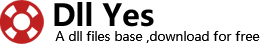If you’re running Windows, here’s how to fix ‘The application was unable to start correctly (0xc000007b)’ error message.
If you get this error message, it’s probably because you’re trying to run a game or program and there’s something not quite right. It’s likely due to upgrading from 32bit Windows to 64bit but there are various things you can do to fix this problem.
Below we have various and mostly simple methods you can follow to try and fix the 0xc000007b error message. You may only need to one but a combination of fixes may be required.
How to fix ‘The application was unable to start correctly (0xc000007b)’ error message
Fix one
The first thing to try is a simple reboot of your system.
Fix two
In most cases it’s Microsoft .NET framework causing the issues. This can easily fixed by re-installing latest .NET framework.
Fix three
Try running the game or application as an admin. Right click on it, select Properties and open the Compatibility tab. Tick the ‘Run this program as an administrator’ box, and click on OK.
Fix four
You can also try re-installing the game or program you’re trying to run – simple but sometimes very effective.
Fix five
Update Windows.
Fix six
Run chkdsk by opening cmd (search for it or select run in the start menu). In the window type “chkdsk c: /f /r”. If it is the primary windows disk, it will ask you to schedule it for next boot. When you restart, it will do a check before get to the login screen. Partitions or other drives can also be checked this way.
Fix seven
Re-install DirectX.
How to Fix (0xc000007b) Error easily for All Works on Windows 7/8/8.1/10 (Solved)
WHEN DOES ERROR CODE 0XC00007B OCCUR?
Well there can be various scenarios under which you encounter error code 0xc00007b. You may get this error while doing any of the following:
- You might be upgrading from Windows 7 to Windows 8 or Windows 8.1 and after that you may encounter error 0xc00007b in new Windows (Windows 8 or 8.1).
- You might be trying to play a Game on your PC and after launching the application, error code 0xc00007b may flash on your screen.
- You might be launching software but unfortunately the error code 0xc00007b may resist you to do so.
- You may encounter error 0xc00007b when you install a 32-bit application on a 64-bit operating system.
- There can be several other scenarios when you get error code 0xc00007b.
WHAT HAPPENS WHEN YOU GET ERROR CODE 0XC00007B?
As soon as you encounter the error code 0xc00007b, a dialogue box may prompt up on your screen and flashing the message stating, “The Application was unable to start correctly (0xc00007b). Click OK to close the Application”.
Clicking OK will certainly terminate the corresponding application. You will not be having option except to close the application. This error is very common in Windows OS and it is certainly very annoying. So we are here to give you some easy and efficient methods to fix Error 0xc00007b on Windows Operating Systems.