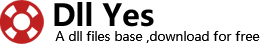The simplest way to find files under Linux is to use the locate program. This article explains how to use locate tool to find your files easily. When you run locate for the first time, you might get an error message. To get it working refer to the Note at the bottom of the page
Procedure :
Here are various ways to use locate tool
–
$ locate index.html
It would produce a list of the locations where you could find files that are named as index.html. This might produce results as follows
/home/pamela/index.html
/usr/local/games/pam/index.html
–
You could use the -q option to suppress error messages. Error messages would typically be messages stating that permission to access files were not allowed since you are only a user (not superuser). The -q option would suppress any other error messages as well
$ locate “*.dat” -q
–
You could use the -n option to limit the number of returned results to a specific number. E.g. you could ask for only 10 search results by the following command
$ locate “*.c” -n 10
This would return the first 10 files that end in .c that Linux finds.
–
You could use the -i option in case you wanted to perform a case insensitive search. The case of the filenames would not be considered
$ locate INDEX.HTML -i
–
You could make your search faster by typing the following
$ locate index.html -l 0
Typing -l 1 takes longer time for the search to complete but is more secure. This is the default action that takes place when the -l option is not mentioned.
–
There are few more parameters that can be used with locate, but they are generally not used. You can find them in the man pages.
Note : When you run ‘locate’ for the first time, you will get a message stating that the db is not available. Linux requires a database of all the files, which locate uses to find the files. The message would also state that you can log in as root and run a particular command. Simply doing so would get locate to work perfectly. To change to the superuser mode type ‘su’ at the prompt. Then type the command you were asked to run (as indicated in the message). Type <Ctrl>+D to exit the superuser mode. Now you can continue with locate commands as normal.