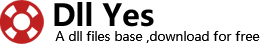If you’re getting ERR_SPDY_PROTOCOL_ERROR page in Google Chrome browser when you visit Google sites –Gmail, YouTube, etc.– or other sites like Reddit, Wikipedia and Tumbler, etc. when reloading the page followed by restarting of the browser and clearing the cache hasn’t helped, then try this fix.
Fix Chrome’s ERR_SPDY_PROTOCOL_ERROR
1. Visit chrome://net-internals/#events&q=type:SPDY_SESSION%20is:active from the browser address bar.
2. Click on the right arrow and from the dropdown, select ‘Flush Sockets’ and check the page or site you’re having the problem to see its loading properly.
Update: If you’re using Avast, try to add the websites, to which you’re getting the error to the Web Shield exclusions, here is how you can do that.
Open Avast GUI > Settings > Active Protection, click on Customize for ‘Web Shield’ and add website addresses one by one under ‘URLs to exclude:’ section.